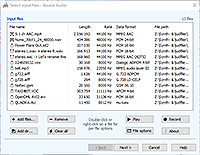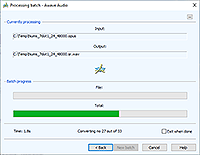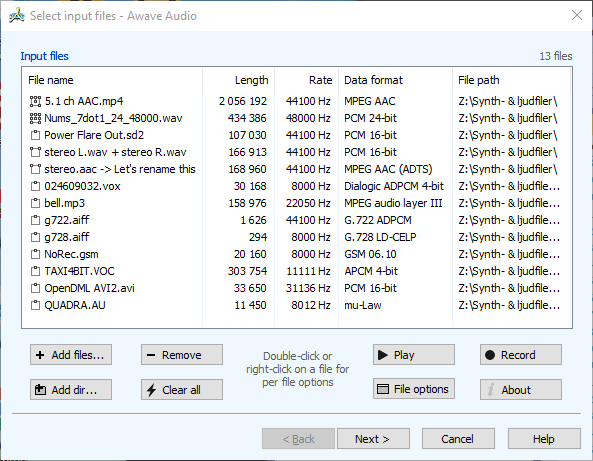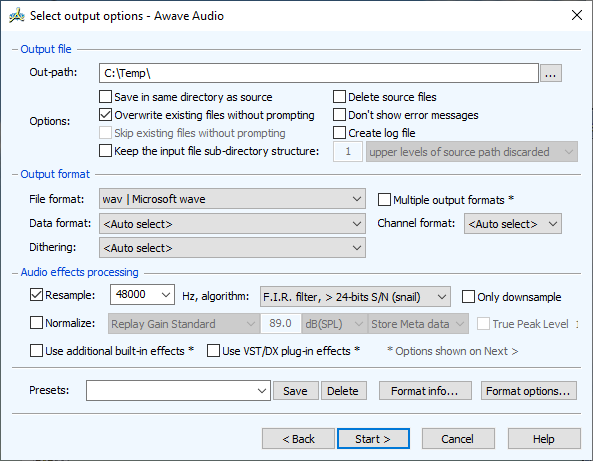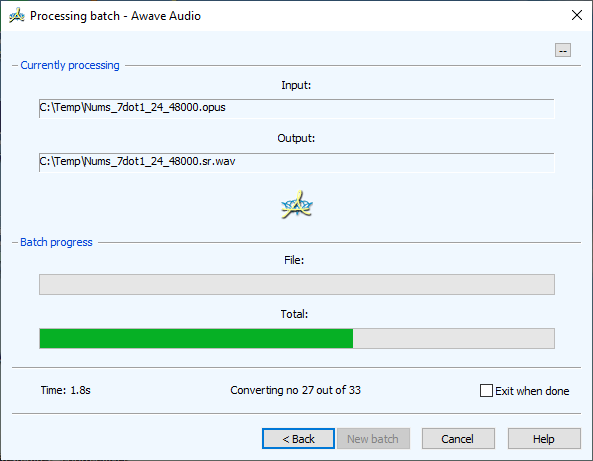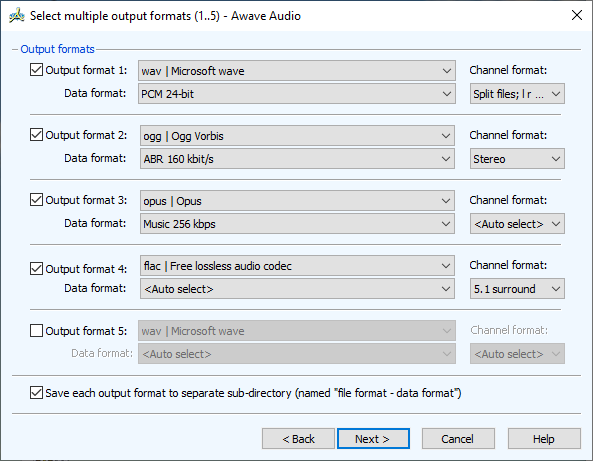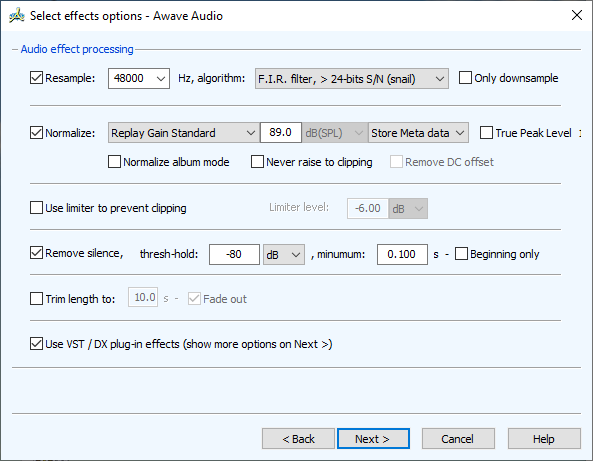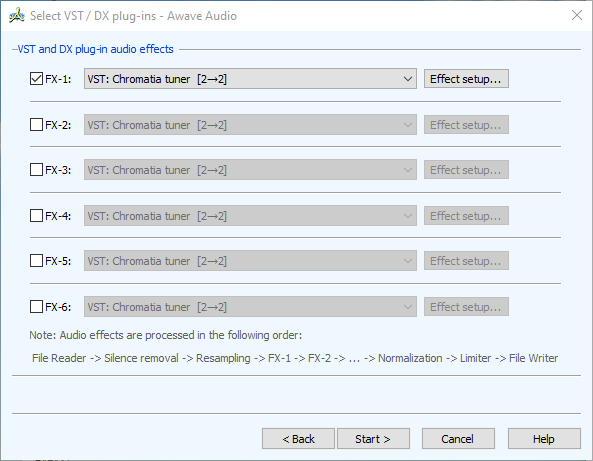Awave Audio v.11.4
Audio File Format Batch Converter
DOWNLOAD
Try the free shareware.
BUY IT!
Buy the full version for €20 / $22.
Runs under: Windows 11 / 10 / 8 / 7 / Vista.
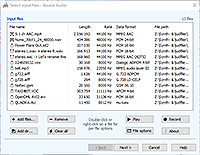
Step 1 — Select input files

Step 2 — Select options
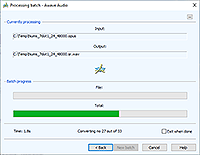
Step 3 — Produce output
Awave Audio is a professional audio file format batch converter.
- Supports a wide range of audio file formats — reads from ~110 and writes to ~75 different formats.
- A simple 3-step interface for quick and easy conversions — handle a thousand files as easily as one.
- File size is limited only by disk space and the design limits of the file format.
- Converts anything from low-rate mono up to 24/96 multi-channel audio.
- Dithering techniques to improve sound quality when reducing the sample bit-depth.
- Extremely high-quality sample rate conversion with up to 144dB S/N-ratio.
- Optional audio processing using VST plug-ins as well as built-in functions.
- Normalization support including Replay Gain, ITU BS 1770 and EBU R 128 algorithms for psycho-acoustically adjusted volume.
- 'Direct Stream Copy' support for data types - providing a speed advantage and allowing addition of metadata without recompressing audio.
- Handles many types of text metadata (APE-tags, ID3v2 et c.) — with full Unicode support.
- Image metadata support for embedded album covers.
- And much, much more!
- Bonus features: You can also use record new audio clips, or rip tracks from Audio CDs.
Screenshots
Batch conversion of audio files in 3 steps:
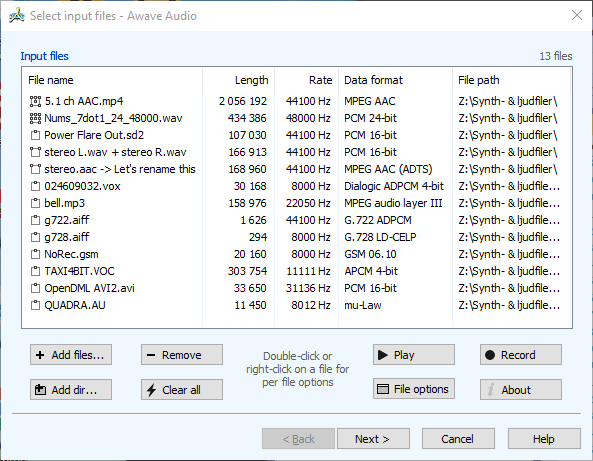
Awave Audio — Step 1: Select input files
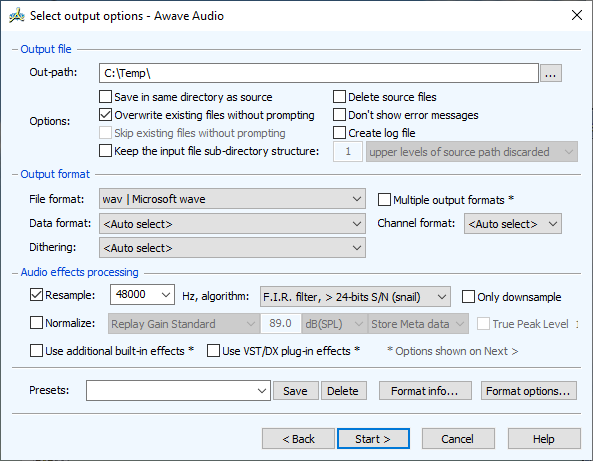
Awave Audio — Step 2: Select output options
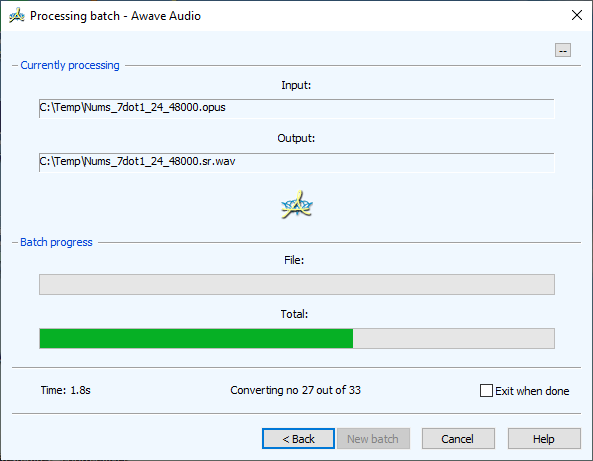
Awave Audio — Step 3: Produce output!
Optional additional steps:
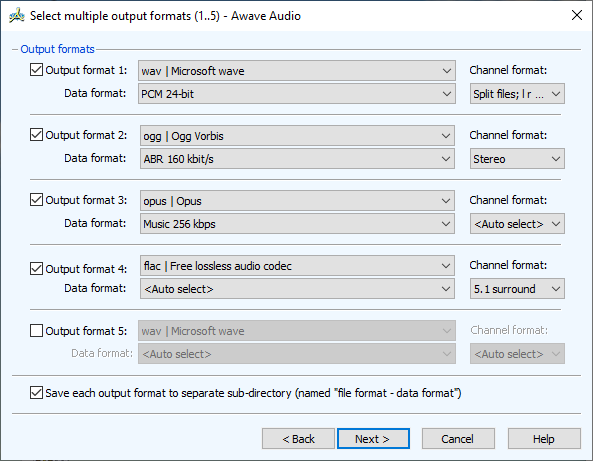
Awave Audio — Step 2.1 (optional): Select multiple output formats
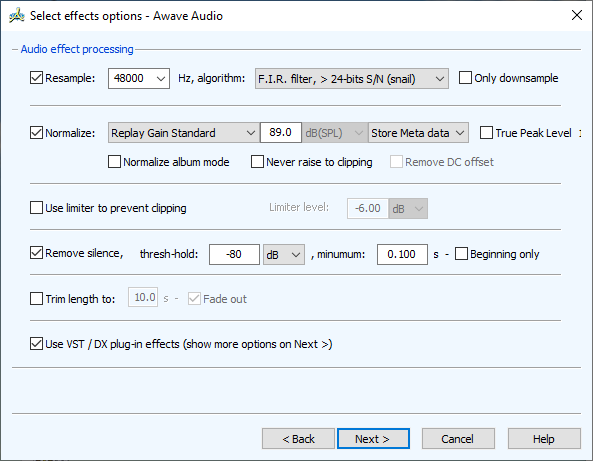
Awave Audio — Step 2.2 (optional): Select built-in audio processing options
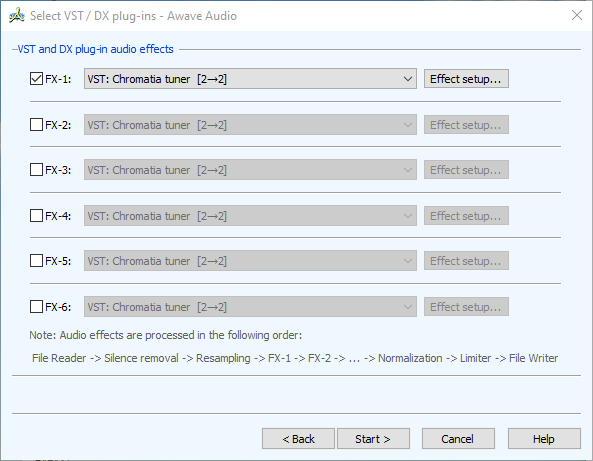
Awave Audio — Step 2.3 (optional): Select VST plug-in audio processing options
Awave Audio is commercial software marketed as Shareware.
This means that you get to "try it before you buy it".
If you find that you like it and wish to continue using it past the 30 day free trial period, then you need to buy a license.
More benefits of buying it:
- Removes the "nag screen" and annoying reminders.
- Removes "60 sec" and "one file per batch" limits.
Note!
This page is for buying Awave Audio.
Don't confuse it with Awave Studio.
Buy it on-line here:
All payments are handled by PayPal.
Most credit cards are accepted.
You do not need a PayPal account.
EU-customers: VAT will be added to the price.
License and delivery terms:
What happens next?
After we have received your order, you will be sent an email containing a registration code – a license key that unlocks the trial version into the full version.
Please note that the code is normally sent within 24 hours, but not immediately (also, do check your "spam" or "junk" folders if you don't find it in your in-box).
How may I use it?
What you buy is a "single user" license to use the software.
You are allowed to install it on more than one computer, but you are not allowed to lend its use it to anyone else.
The license is personal and issued in your name - it can not be transferred or resold.
What is your upgrade policy?
We have a policy of minimum 1 year of free upgrades, meaning that any new major version that may be released within a year from the purchase date, will be free to you. After that period, there may be an update fee. We also have a policy of always free minor version updates if you own the same major version, regardless of the time that has passed.
Thank you for your order!
If everything went fine with the PayPal transaction, an email containing your reg-code and further instructions should arrive within the next 48 hours.
Please be patient, orders are manually verified before delivery. If you don't see an email, be sure to check you junk-mail folder before contacting support.