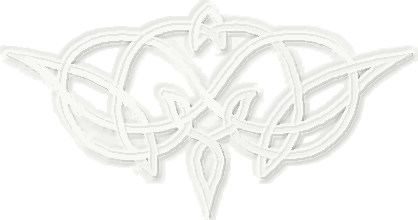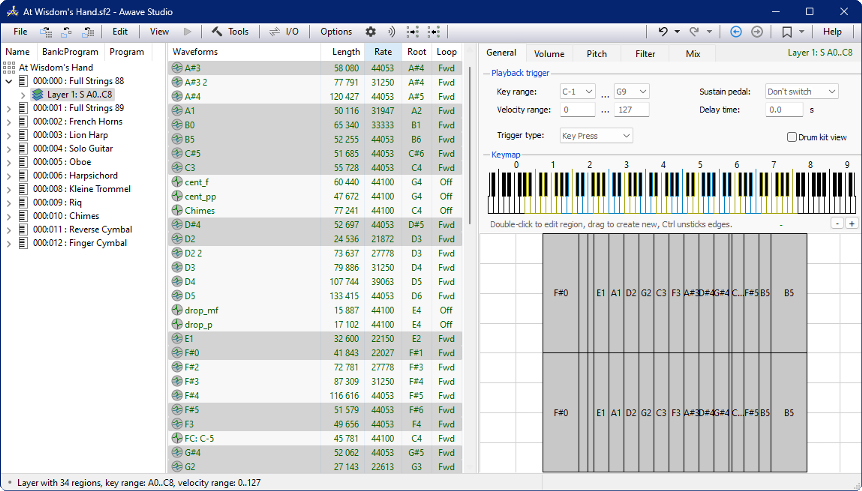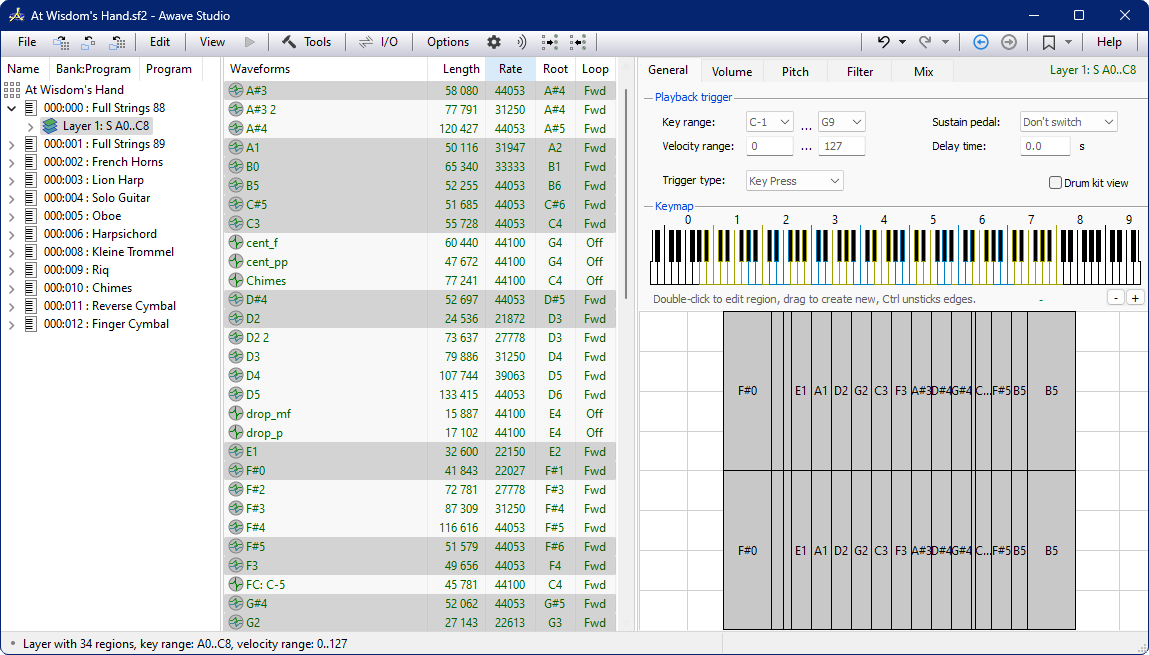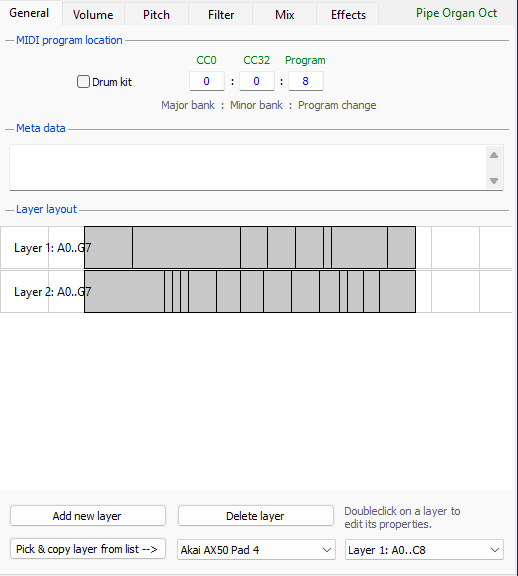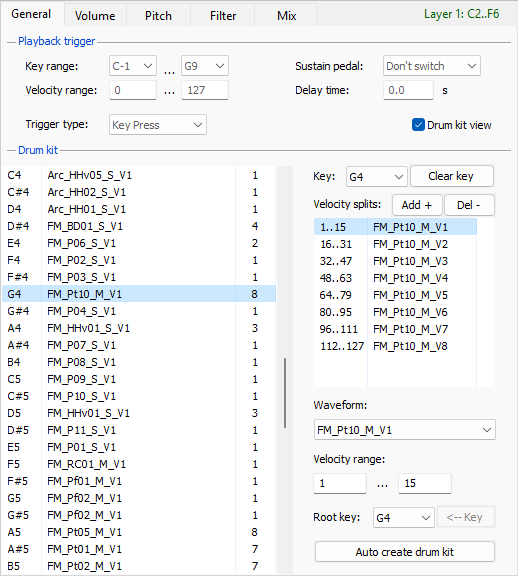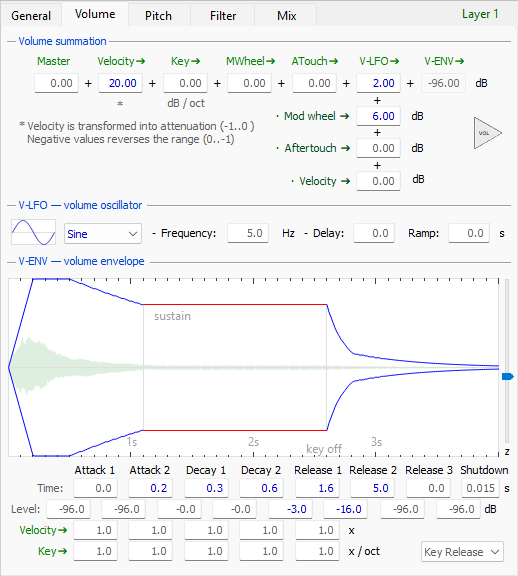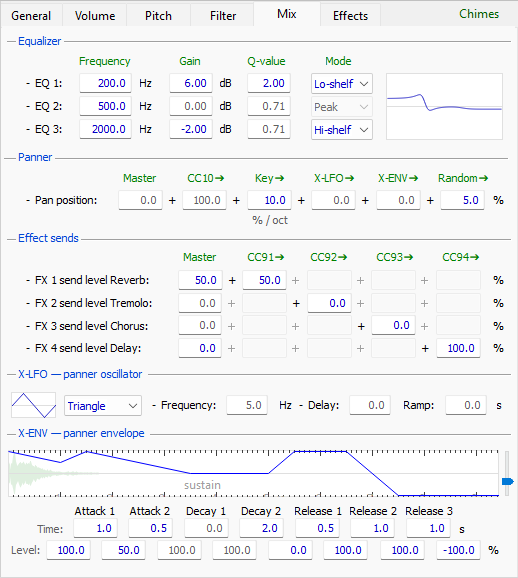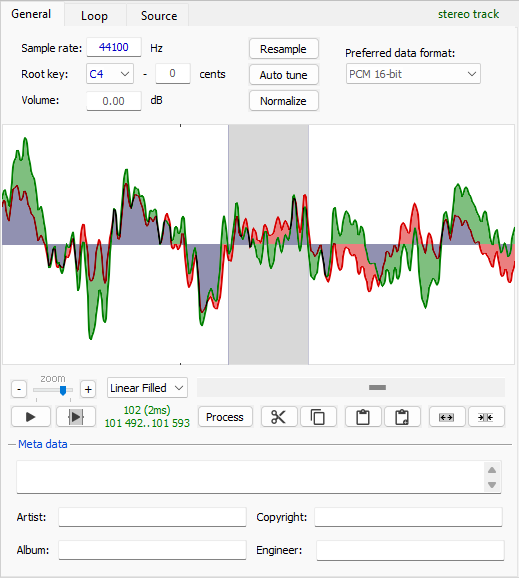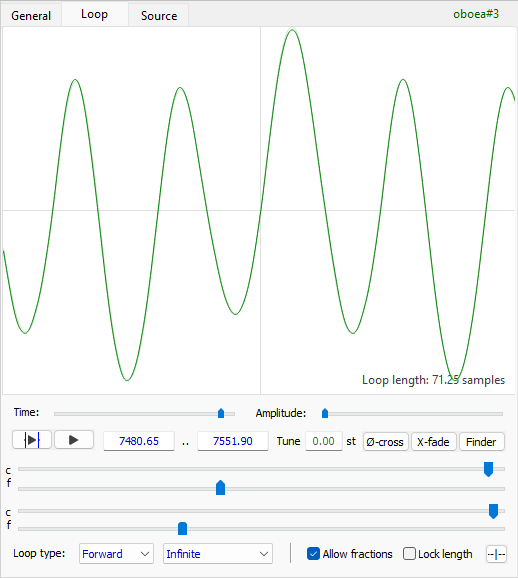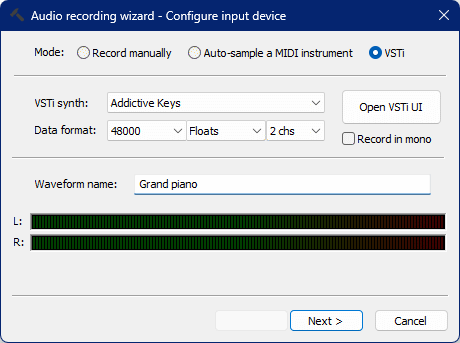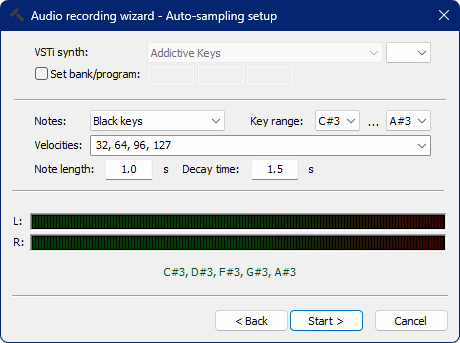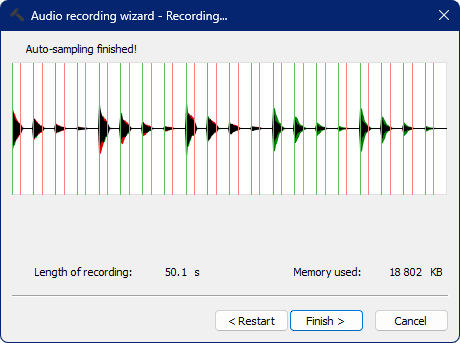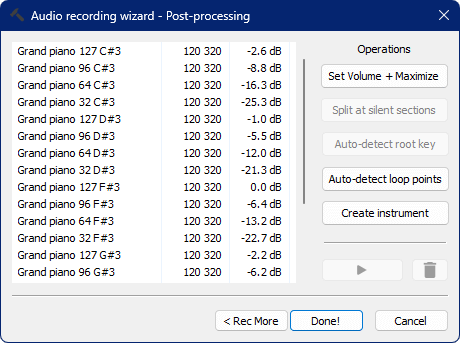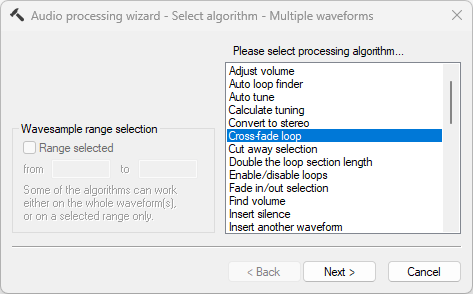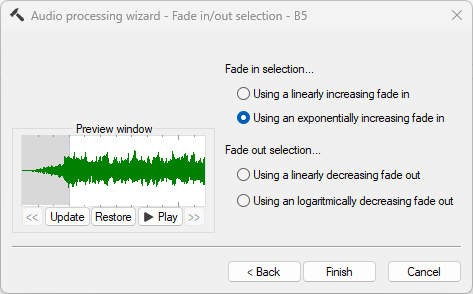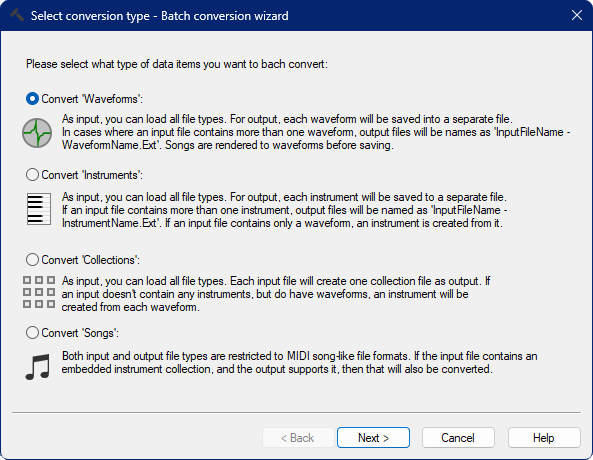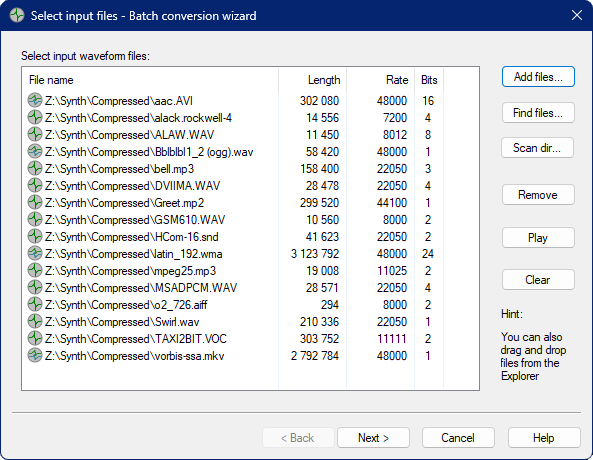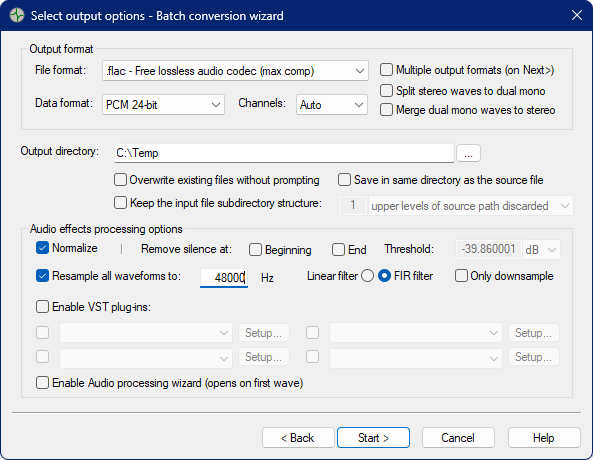Awave Studio v.12.6
Audio Converter — Instrument Editor — Music Performer
DOWNLOAD
Try the free shareware/trial version.
BUY IT!
Buy the full version for €89 / $99.
Runs under: Windows 11 / 10 / 8 / 7.
Awave Studio is a multi-purpose audio tool that reads a plethora of audio file formats from different computer platforms, software and hardware synthesizers.
It can be used in a variety of ways — as a file format converter, as an audio editor, or as a synthesizer instrument editor.
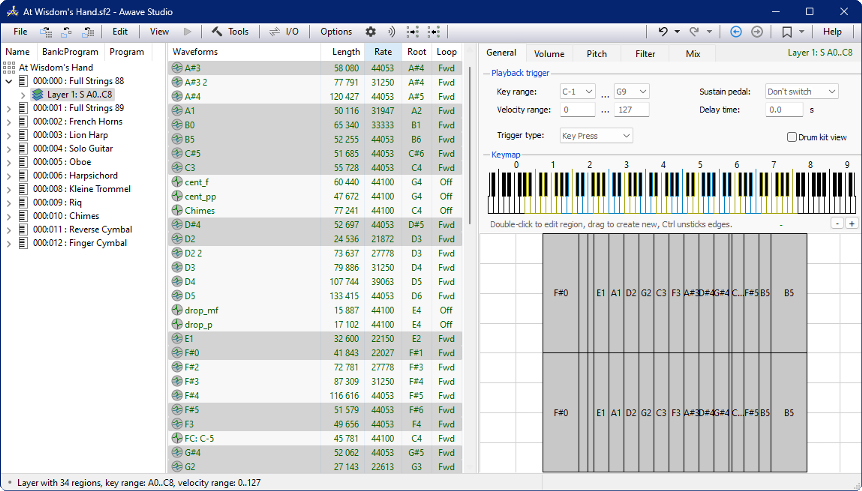
Screenshot of the main window
- Convert between different audio and synthesizer file formats.
- Buy a sample library and convert it to a format that your synth understands.
- Render songs to audio clips using the built-in software synthesizer.
- Use it as an instrument editor for your synthesizer
- Edit audio — resample, auto-split, normalize, apply effects, ...
- Auto-sample any MIDI or VSTi instrument.
→ More features…
→ More screenshots…
File formats galore:
Awave Studio can read almost any imaginable audio file format - in total 300+ formats.
→ See the complete file formats list!
Some synthesizers use disk formats and file systems that are not recognized by Windows. Many of these can still be read by the program by talking directly with the hardware.
→ See the list of special I/O formats!
The highest audio quality is maintained during all conversion and audio processing operations.
The program can do many things — this list is far from complete...
- Do conversions from the 300+ audio related file formats that it can read, into any of the ~150 formats that it can write.
- Read and write the instrument formats of many commercial synthesizers, hardware modules, and software synths —
including formats from AKAI, Ensoniq, Korg, Kurzweil, Roland, Yamaha, Native Instruments and many more.
High quality conversion can be made between most formats, preserving important synthesis parameters.
- Read several disk formats that cannot normally be accessed by Windows, including CDs from AKAI S-1000, AKAI S-3000, Kurzweil, and Roland S-5xx and S-7xx series.
- Up to 32-bit floating point data precision for mono and stereo data.
- Fully supports SF2 and DLS level 2, as well as a large subset of SFZ v2. You can also use it as an editor for many other synths — for some, it is the only PC editor.
- Data is organized in an easy-to-use three pane layout — with a hierarchical instrument tree to the left, a waveform list in the middle, and a property inspector to the right.
- Graphical editors for instrument parameters — e.g. the much-applauded loop editor that lets you easily find the best loops.
- Edit parameters for multiple items simultaneously — as quickly and easily as you edit a single item.
- Audition, i.e. play & listen to, instruments directly using the PC keyboard or an external MIDI keyboard.
- Convert song data between several formats (e.g. MOD-tracker modules into SMF accompanied by custom instruments).
- Render your songs into audio clips with superior audio quality using the bult-in software synthesizer.
- Convert FM-synthesis instruments into sampled instruments – with support for all major Yamaha DX-series SysEx formats.
- The Batch conversion wizard makes converting large numbers of audio files extremely simple — including optional effects processing.
- The Audio processing wizard helps you with tasks such as resampling, fading, merging, or splitting waveforms, normalizing, and searching and replacing text metadata.
- The Instrument processing wizard similarly helps you with repetitive editing tasks for instruments.
- The Audio recording wizard not only records audio, it can also automatically sample any MIDI or VSTi 2.x instrument.
Ok, so what doesn't it do?
It can only do very basic low-level MIDI editing (look elsewhere for a sequencer).
It won't handle more than 2 audio channels (so no surround sound).
It needs to fit all sound data into memory.
It can't transcribe audio recordings into MIDI notes.
If you are unsure if it is for you — then why not download the free 30 day trial version? Seeing is believing!
You can try almost all functionality — we don't hide any ugly surprises — we have confidence in our product.
→ Screenshots…
Screenshots
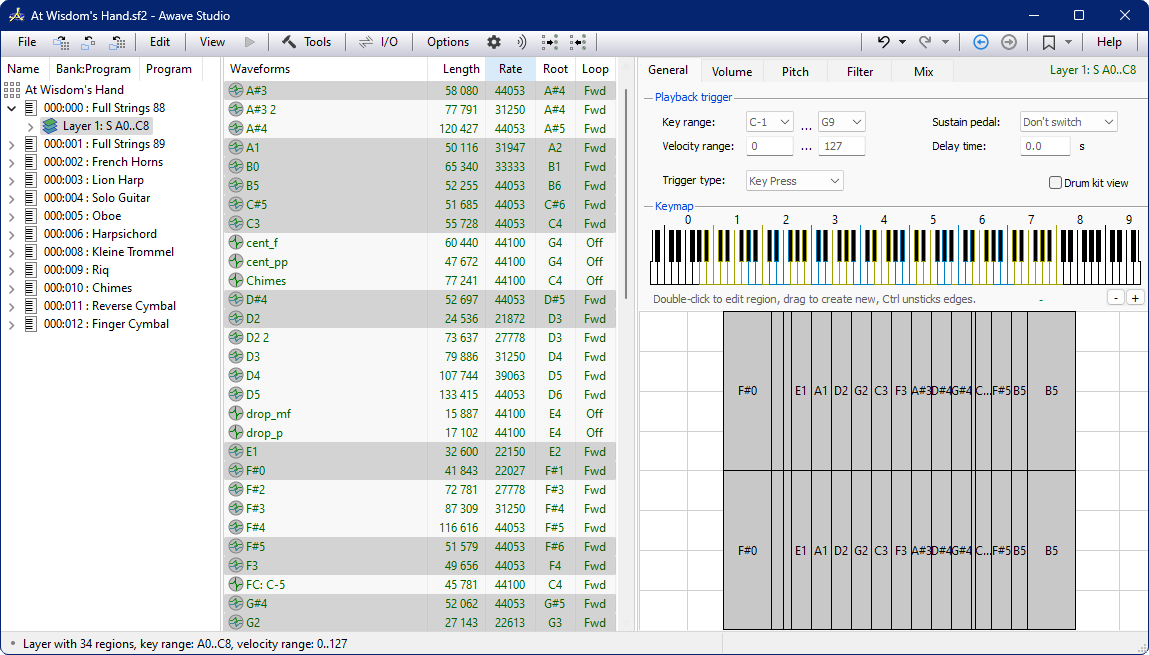
The Awave Studio main window + Layer general tab with keymap editor
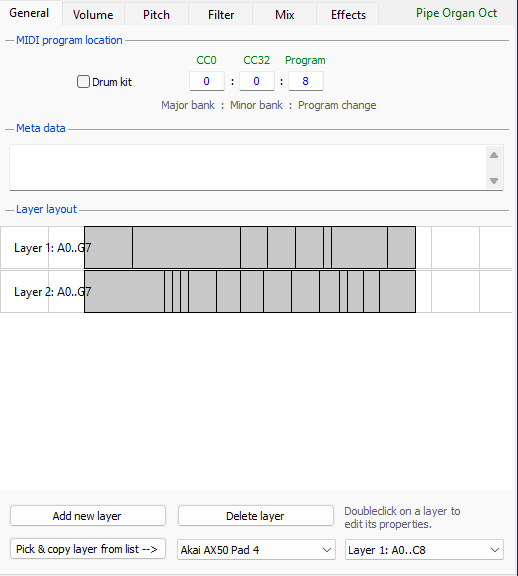
The instrument general tab with layer overview
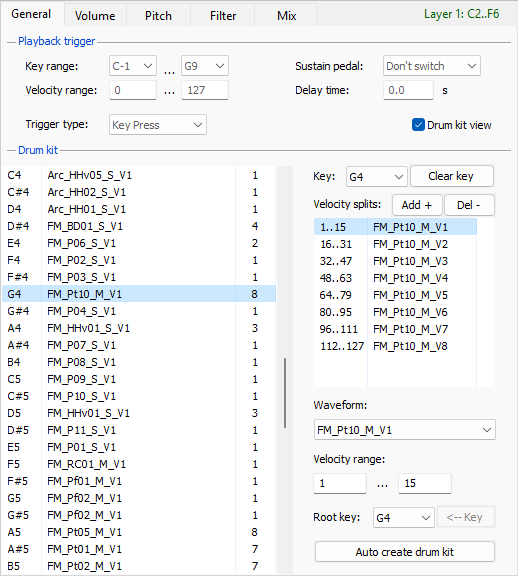
The layer general tab with drum kit editor
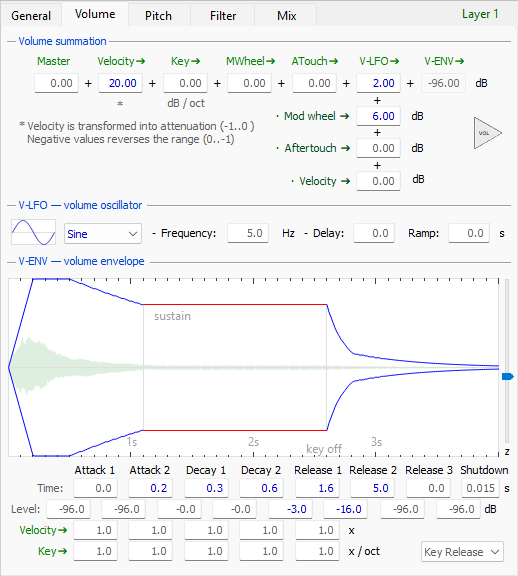
The Volume articulation tab, with lfo and envelope editor
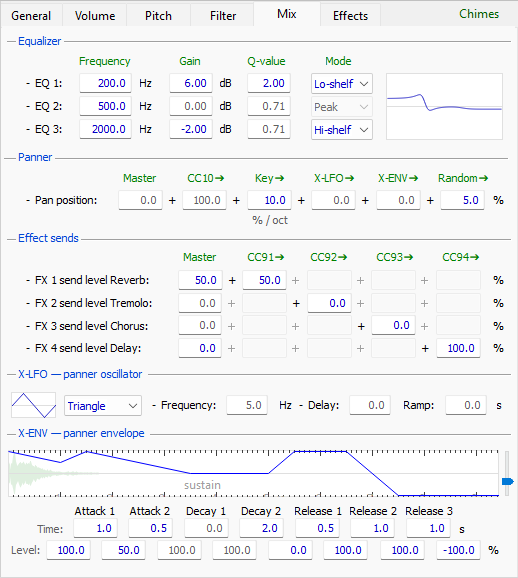
The Mix articulation tab, with EQ, panner and sends
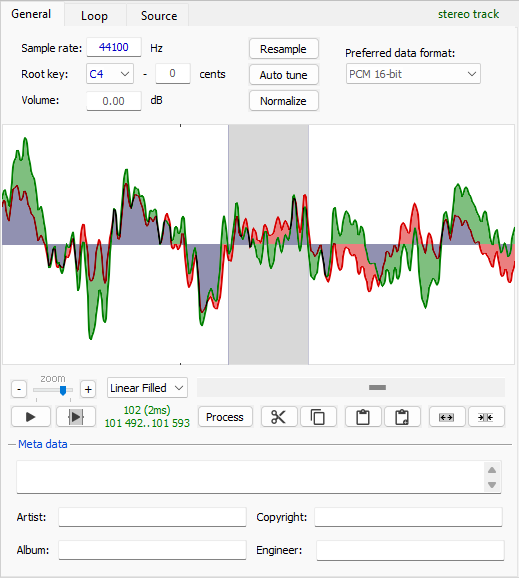
The waveform general tab, with the waveform editor
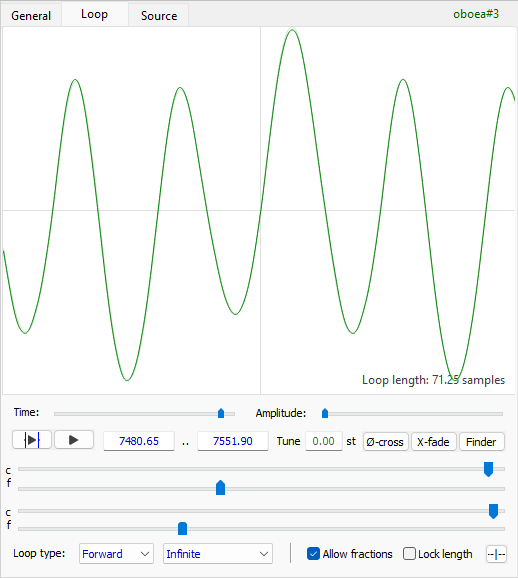
The waveform loop tab, with the loop point editor
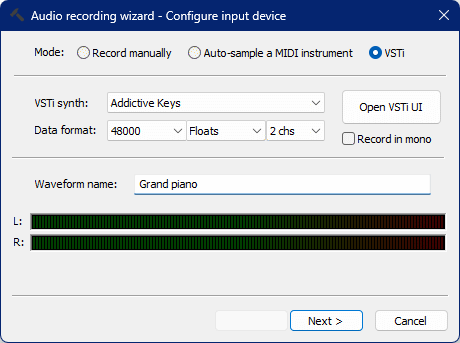
The audio recording wizard - step 1 - Configure input
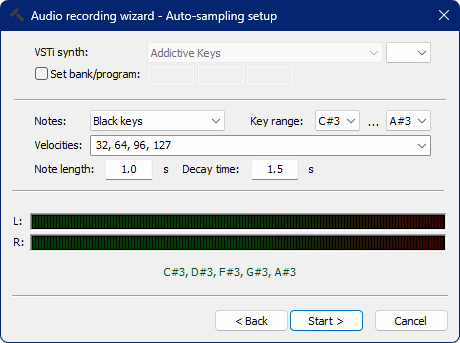
The audio recording wizard - step 2 - Auto-sampling setup (optional)
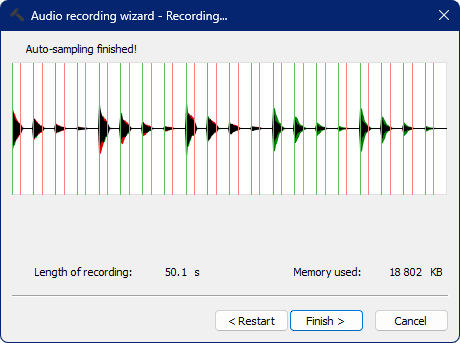
The audio recording wizard - step 3 - Recording
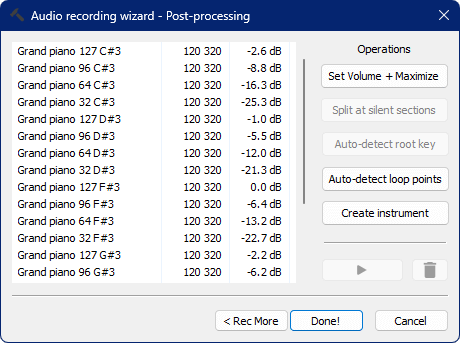
The audio recording wizard - step 4 - Post-processing
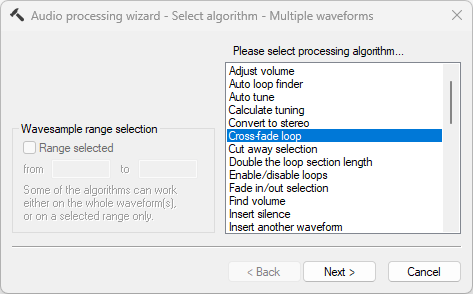
The audio processing wizard - step 1
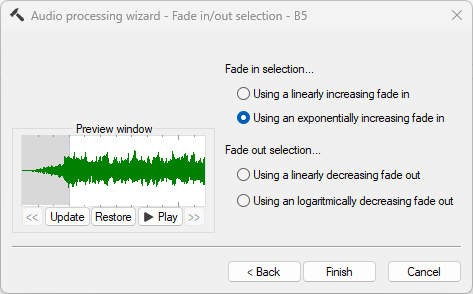
The audio processing wizard - step 2 (example)
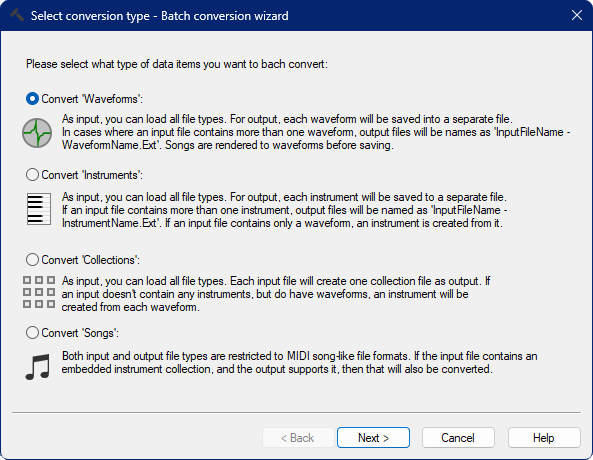
The Batch Conversion Wizard - Step 1: Select batch type
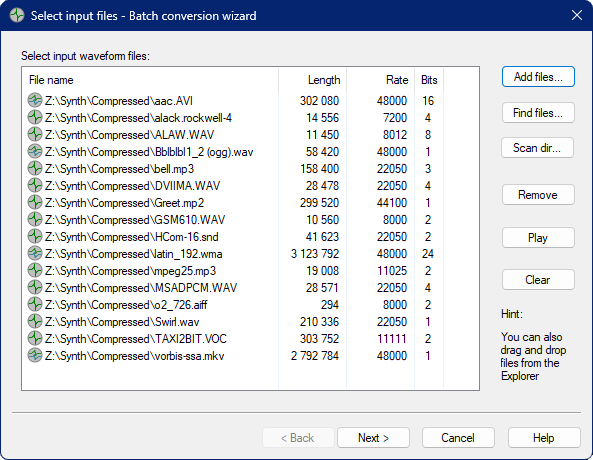
The Batch Conversion Wizard - Step 2: Select input files
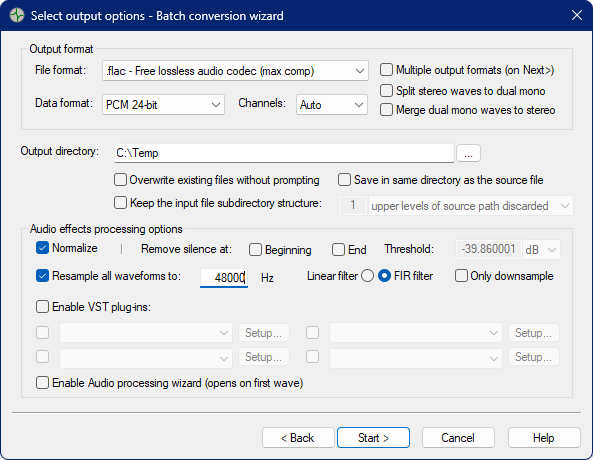
The Batch Conversion Wizard - Step 3: Select output options
Click on one of the links below to start downloading the 64-bit version:
Click on one of the following to start downloading the 32-bit version:
Click below to start downloading the Arm64 version (for Windows 11 ARM):
The current build is v. ...
Requirements:
Limitations of the trial version:
- 30-day trial time limit.
- After saving a file, you must restart before you can save again.
- You can save waves and single instruments, but not instrument collections.
The full purchased version removes these limitations.
Awave Studio is commercial software marketed as Shareware.
This means that you get to "try it before you buy it".
If you find that you like it, and wish to continue using it past the 30 day free trial period, then you need to buy a license.
More benefits of buying it:
- Removes the "nag screen" and annoying reminders.
- Removes the "restart after each save" limitation.
- Enables locked features — e.g. saving collections and batch conversions.
Buy it on-line here:
All payments are handled by PayPal.
Most credit cards are accepted.
You do not need a PayPal account.
EU-customers: VAT will be added to the price.
License and delivery:
What happens next?
After we have received your order, you will be sent an email containing a registration code – a license key that unlocks the trial version into the full version.
Please note that the code is normally sent within 24 hours, but not immediately (also, do check your "spam" or "junk" folders if you don't find it in your in-box).
How may I use it?
What you buy is a "single user" license to use the software.
You are allowed to install it on more than one computer, but you are not allowed to lend its use it to anyone else.
The license is personal and issued in your name. It cannot be transferred or resold.
What is your upgrade policy?
We have a policy of minimum 1 year of free upgrades, meaning that any new major version that may be released within a year from the purchase date, will be free to you. After that period, there may be an update fee. We also have a policy of always free minor version updates if you own the same major version, regardless of the time that has passed.
Thank you for your order!
If everything went fine with the PayPal transaction, an email containing your reg-code and further instructions should arrive within the next 48 hours.
Please be patient, orders are manually verified before delivery. If you don't see an email, be sure to check you junk-mail folder before contacting support.